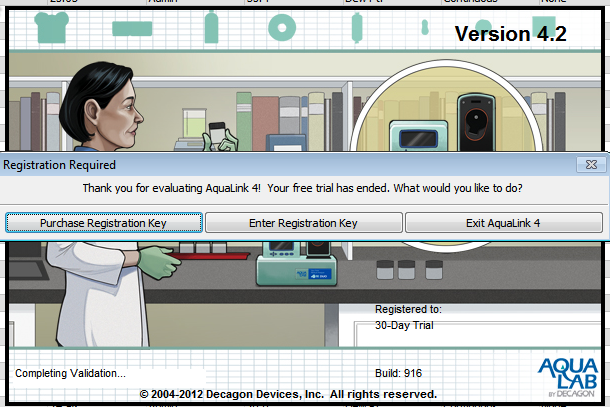
30 Day Free Trial
You can either purchase AquaLink outright or try it out for the complementary thirty day Free Trial. If you opt for the Free Trial, upon opening AquaLink the software will prompt you to either "Purchase a Registration Key," "Enter Registration Key," or "Evaluate AquaLink 4." Select Evaluate AquaLink 4 to continue using the program without registering. You can also purchase a registration key for your trial version by clicking on the Purchase Registration Key button or by visiting the product page at www.decagon.com. Upon purchasing your registration key you may enter it by pressing the Enter Registration Key button on the opening Window, or by clicking on the Registration option in the AquaLink 4 Help Menu.
Registration Key
If you purchased a registration key, you will have to enter it upon starting up AquaLink for the first time. Your registration key will only authorize you to install AquaLink on three computers and it will not install on any mobile devices as you must use the Windows Operating System. If you need to install AquaLink on another device after you have installed AquaLink on three devices, you may surrender your registration on one PC to open up a slot for another. You can surrender your registration by clicking on the "Surrender Registration" option in the AquaLink 4 Help menu.
Registration without Internet or with a Temporary Connection
Begin by downloading the software from the website or your CD. A CD with a free trial of AquaLink should arrive attached to the cover of your AquaLab Operator’s Manual. If you have to register offline, you must call Decagon to complete your registration. You may need to use the offline method if your lab or office restricts internet usage.